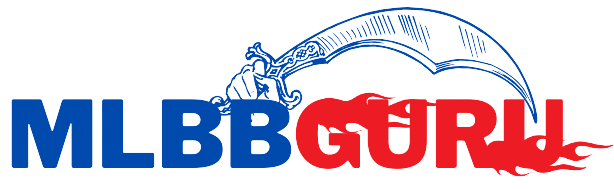Minecraft is an amazing game that allows you to use various blocks and create whatever you can imagine. This is a paid game which means you need to purchase to play the game. In this article, we are going to discuss how you can play Minecraft for free on your Phone, PC, or tablet without spending any money.
Make sure that the Minecraft game has a browser on your system either a laptop or phone. It will open the game there and you can login to your account and then start playing the game. On the Play Store, if you want to install the application then you need to pay around 6$ to download the app. After that, you can open and start playing the game.
Related Articles: Reviews of Geometry Dash Game and Best Soccer Game Apps.
How to play Minecraft for Free?
Unfortunately, the official version of the Minecraft game is paid and you can purchase the product and then use or play it. however, you can get the free trial and start playing for 7 days without giving any money. This is cool to get started with the game and after 7 days if you think purchasing the game is worth enough then why not? Go ahead and get the purchased version of the game.
If you still are not sure about whether you want the game or not after the trial session is completed. You can create another account and then play the game for the next 7 days free of cost. But we will highly recommend you purchase the premium version of the game. Especially for Phone users, download the official game from the Play Store or Apple Store and then start enjoying the game with fun.
How to play Minecraft online for free?
Minecraft is available in various formats. You can download the app from the Play Store or for laptops as well. But if you want to play the game online without spending any money. We have a great plan. You need to open the official website of Minecraft.
Then create the account or sign up and start playing the game for 7 days free of cost. The official site of the game allows you to play the game for at least one week and then decide whether you wanna buy it or not. We believe this is the best time to explore the game without spending any money.
Useful tips for beginners of Minecraft
Minecraft is among those games right now which is getting popular day by day. If you have not yet started playing the game, tate our recommendation and start playing the game for free of cost in the trial week. Here we have listed a few useful tips on how you should spend your first day or first session in the game.
- First things first, make your spawn point with the dirt pillar.
- As your next step, we will highly recommend you find some trees and collect some wood blocks.
- Now, you can take those woods to your crafting grid
- Convert the wood to planks.
- With the help of these, you can now create a crafting table. Usually, you need to have 4 woods for this purpose.
How to create a hammer or weapon in Minecraft?
Creating hammers or any other tools or weapons in Minecraft is very easy. All you need to do is collect the required materials one by one and then combine them to create a hammer or a weapon. Here are a few steps to create a hammer.
- Create a stick from the woods that you have collected.
- You can use the sticks and the planks that you already have to create axes, swords, and weapons.
The simple steps are also shown in the chart below:
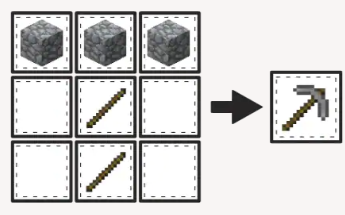
Make sure that Minecraft is a game where you need to develop and search for the tools that you need. That is the beauty of the game.
Useful information about Minecraft
Here is the table showing us some useful information about the Minecraft game.
| Total downloads in the play store | 50M+ |
| Total visits to website | 40M+ |
| Total reviews | 5M |
| average ratings | 4.5 |
| Free trial | Yes |
| Paid game | Yes |
| Available | Online, Android, PC, phone, Tablets |
| Age | No restrictions |
Summary
In summary, we highly appreciate to taking a moment to read our article. We tried our best to collect the facts and figures about the game. The free version of the game is available only for 7 days and after that either you have to create another new account or purchase the premium version.